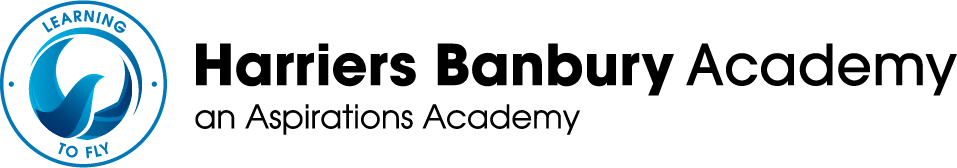Computing
Computing at Harriers Banbury Academy:
INTENT, Implementation and Impact
Intent
Our intent is to develop learners who can combine practical IT skills with imagination and creativity. We want our learners to work in an organised and efficient way, and to be creative coders, who work systematically and logically.
We want them to feel confident to experiment and to understand the power of ‘undo’ – to become comfortable learning from their mistakes and trying new things.
We want them to become safe, respectful and productive collaborators, building on online learning skills developed during lockdown.
We want them to be able to look after themselves physically and mentally when using technology, and to understand how to keep themselves safe and happy.
We want to give them a voice and to have a say in the way they are taught and the way the curriculum is developed.
We want to open their eyes to future opportunities using the skills they develop in school, and to link the ways they are using technology outside of school with how we use it in school.
We would like them to learn how to use technology for a purpose, and to use their knowledge and skills in meaningful, responsible and productive ways.
Implementation
We cover the three interrelated strands of the National Computing Curriculum:
- Computer Science
- Information Technology
- Digital Literacy
All pupils have Computing lessons (weekly in KS1 and KS2), and skills are also embedded across the curriculum. We use NCCE computing resources in conjunction with cross-curricular tasks. Pupils develop their ideas through creative projects, from interactive games in ScratchJR, Scratch and with micro-bits, to audio and video recording and digital artwork and photography. –
A balanced approach to the use of technology is promoted. This includes when to take breaks, how to sit at and use devices, and how to monitor their own use of screens, with an awareness of how addictive they can be.
They learn about safe and healthy online behaviours using Common Sense Media Digital Citizenship resources, which are based on Education in a Connected World advice. They consider what to share, how to interact online, the reliability of online information and most importantly, who to speak to if they have a problem.
Digital Leaders help ensure that pupils have a voice in the continuing development of the curriculum. Pupils consider how technology is used, and could be used, in the real world, including in school, at home and in the wider world. They learn through real life examples, and find out about possible career options linked to Computing. Projects include creating podcasts and YouTube videos, adverts and radio shows. They begin to learn about algorithms and create code in early years and KS1, using Beebots and Scratch Jr. They develop their skills and understanding in KS2 using Scratch and micro-bits MakeCode.
Pupils learn to take responsibility for IT equipment. All classes have access to iPads, and we have banks of Chromebooks. Pupils are taught how to look after, set up and login to these devices. We have a number of programmable robots, and pupils have access to a 3D printer and virtual reality headset.
Impact
We aim to help the pupils to see the purpose of the skills and knowledge they are learning, and to become discerning users of technology. Pupils assess the impact of this learning on themselves, through self-and peer evaluations. We encourage them to reflect on what they have learnt and how to improve, as well as the impact of technology on themselves in terms of physical and mental health, and future opportunities.
We gather pupil and staff voice. Pupils present their learnings across the curriculum using a range of apps from slides to videos to interactive micro-bit projects. Work can be scrutinised in Google and micro-bit classrooms, Scratch studios and on the iPads. Skills and knowledge are revisited and expanded upon through the course of our curriculum and are monitored through work scrutiny and collaborative teaching.